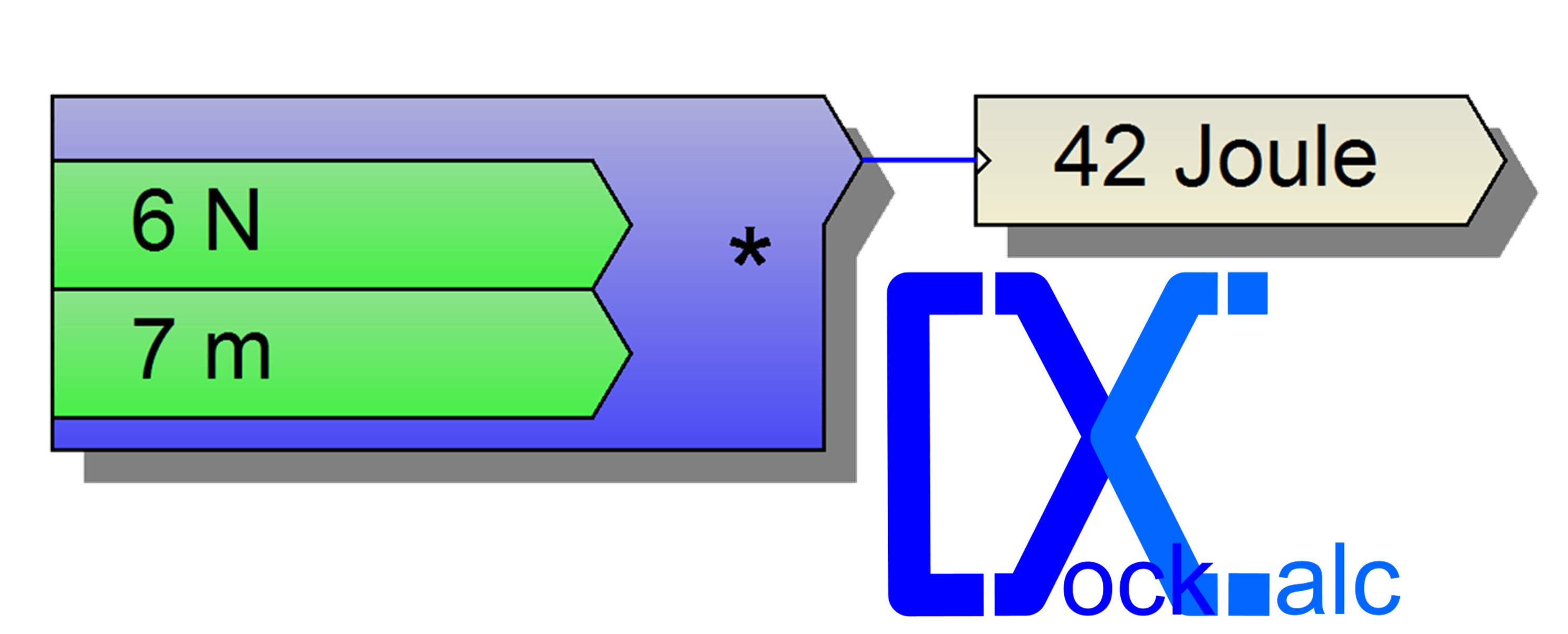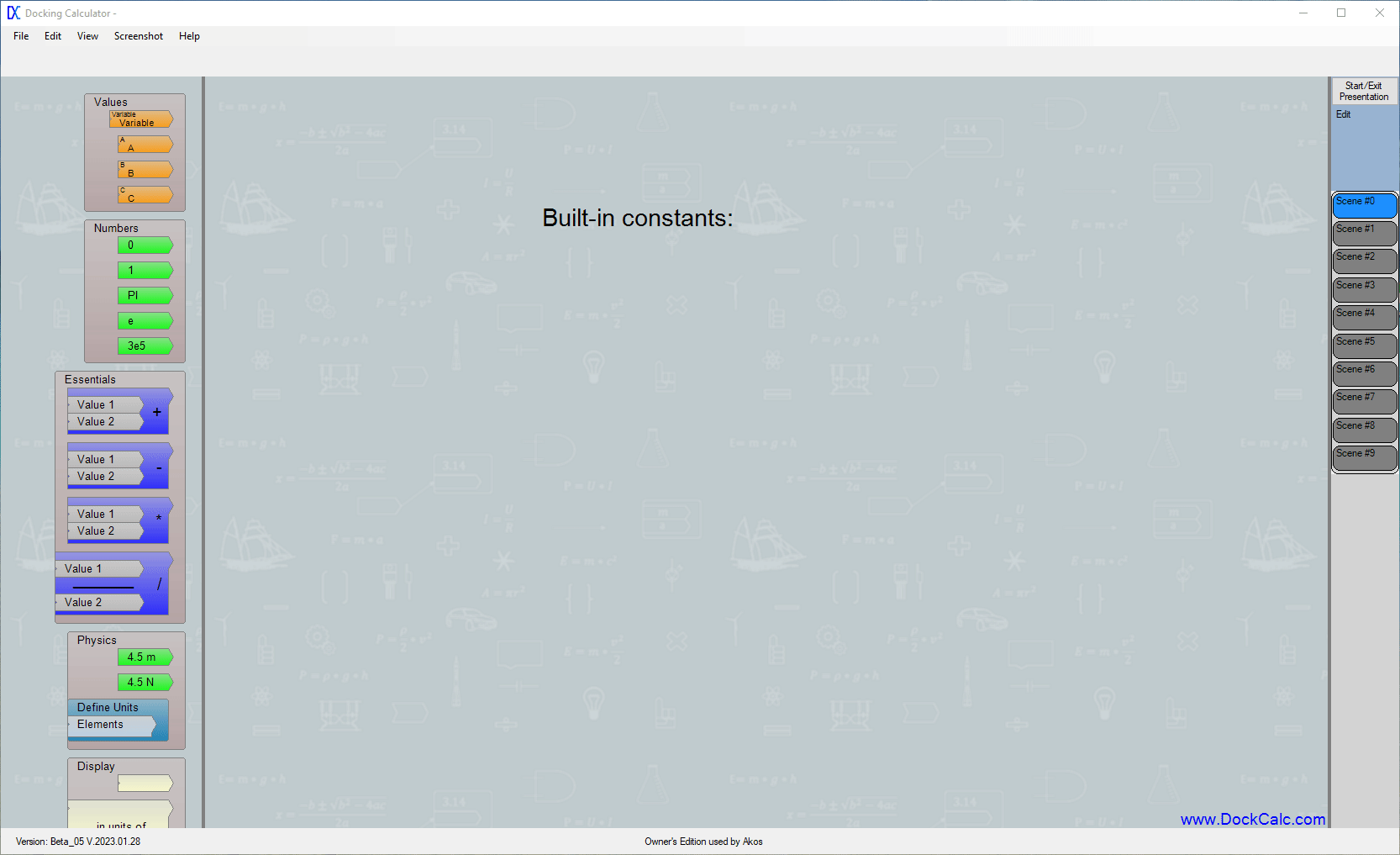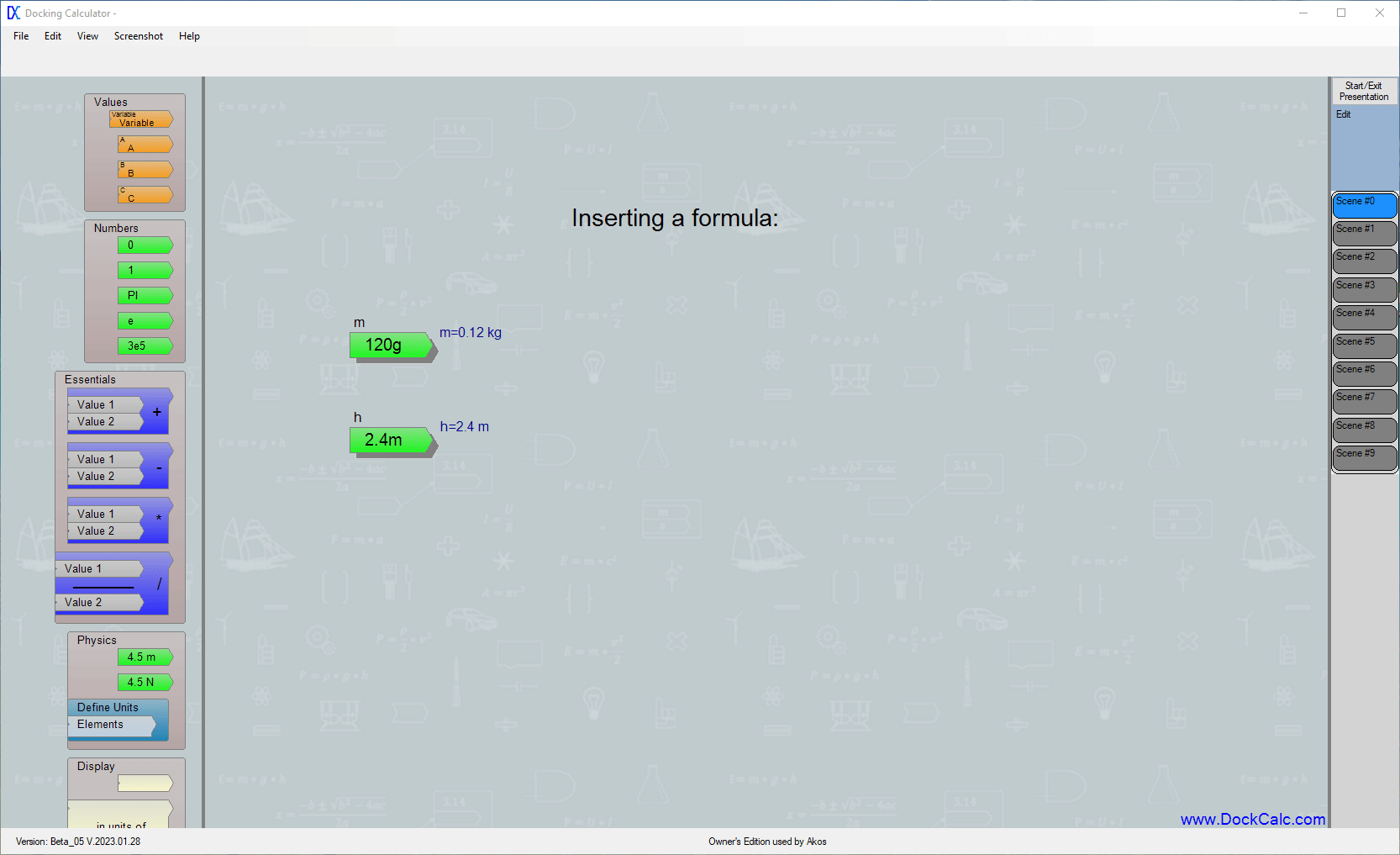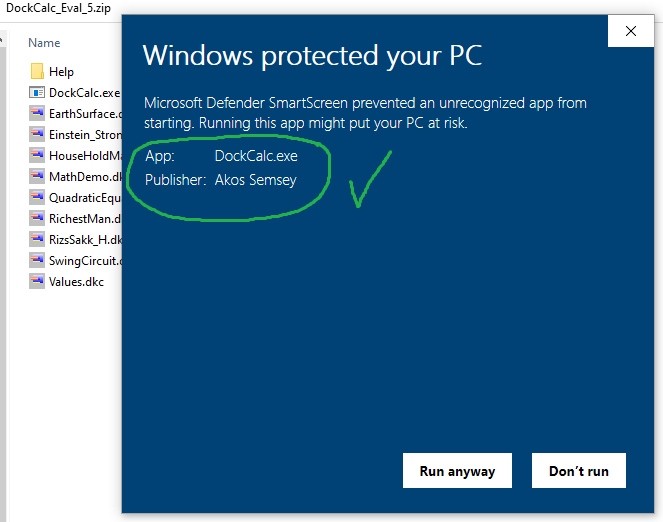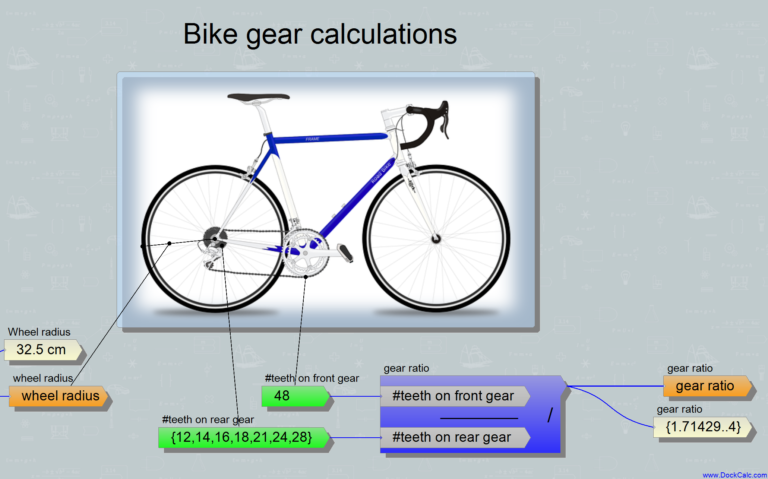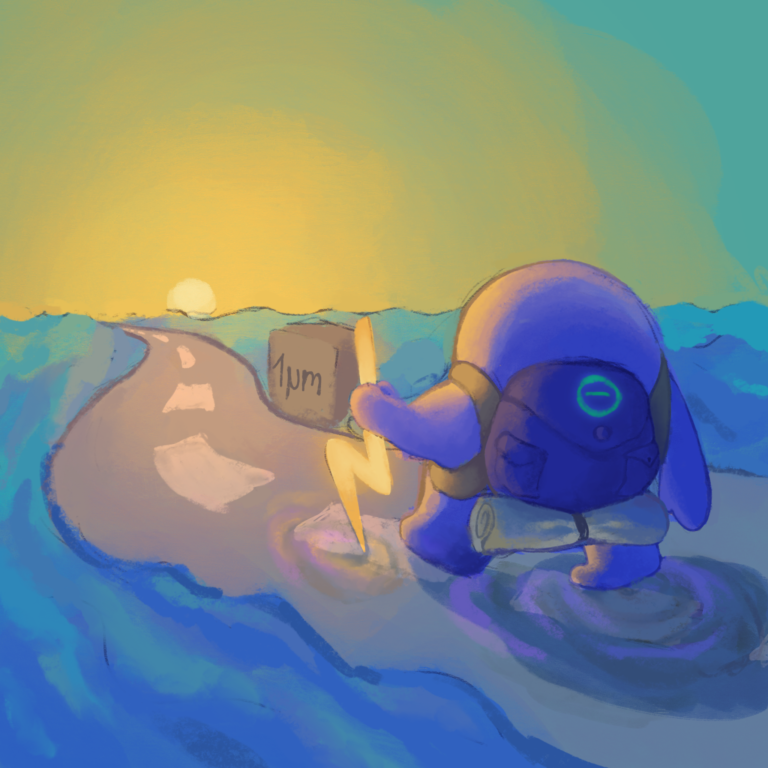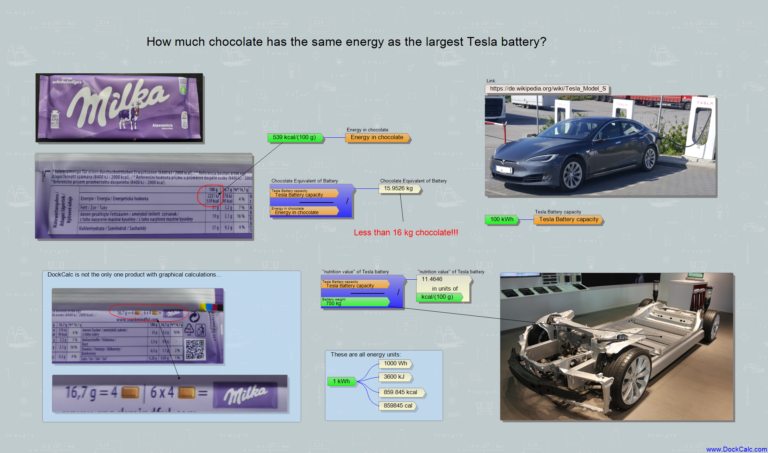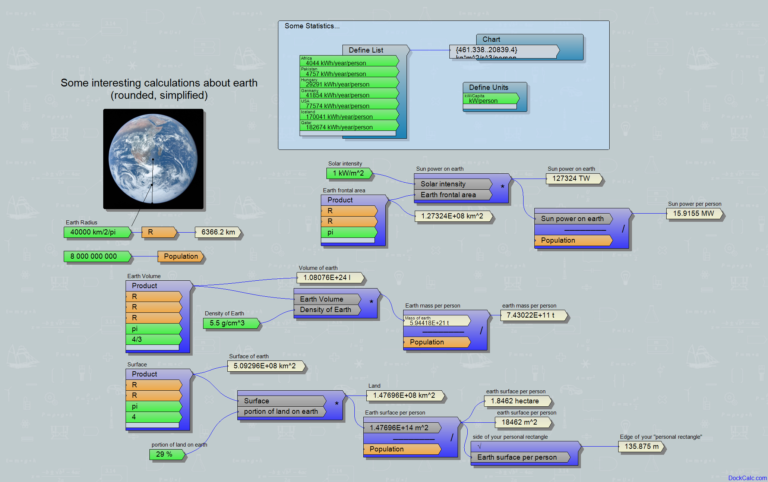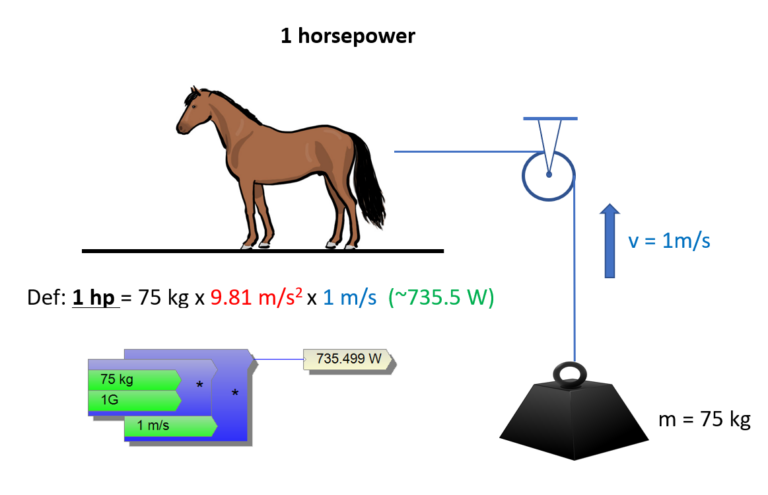New DockCalc version with new features!
The next still free downloadable test version (Beta_05) of the DockCalc software has arrived.
As I already wrote, the purpose of the program is to make it very easy for anyone to perform calculations with data for which a simple pocket calculator is no longer enough.
Let’s face it, if our high school student child comes to us and says he/she has a physics homework that he/she doesn’t understand, many of us are reaching for paper, reading glasses, and start scratching the head:
“With what speed and kinetic energy could the legendary apple (m=120g) hit Isaac Newton’s head, if it was on the branch 2.4 meters above the scientist’s head?”
or
“how long you need to turn on the inductive hotplate (connected to the 230V mains voltage, consuming 6A current), so that the 3.5 liters of water intended for cooking spaghetti heats up from 10 degrees Celsius to the boiling point?”
Such and countless similar tasks scare millions of schoolchildren and their parents worldwide. I would like to help them solve it by continuously improving the DockCalc program. The latest version introduces the formula collection and built-in constants.
Anyone who has tried the DockCalc program knows that the initial data of a calculation is represented by the green elements. In the simplest case, these contain only a number, but the advantages of the program are really shown when these numbers are also given a unit of measure. In previous versions, the user entered these data based on his own knowledge and did not receive much help.
Built-in constants
From now on it is so: while typing the data, the program starts searching and showing what it “understands” about what the user has typed so far. If you start typing a unit of measure after a number, the machine will already offer you similar written units of measure. And if we type letters, we get a recommended list of known constants that the program knows.
If, on the other hand, we had to use a formula, for example the surface of a sphere, the calculation of various forms of energy, then we must reach deeper into the remains of our school memories, or ask for our child’s school book and turn the pages for embarrassing minutes, while the child sees the fact that “they are asking for useless knowledge at school, because dad doesn’t even know it by heart, yet he is the group leader at work”.
Formula collection
The new function of DockCalc brings up a window with a right mouse button click (somewhere in an empty space), where we can search among frequently used formulas, so that we can then paste it into our DockCalc calculation. If we only have a vague memory, the program helps us to narrow down the selection based on keywords. If the formula is given, the various tasks ask for different variables, since, for example, in connection with Ohm’s law, sometimes the voltage is needed, sometimes the current, sometimes the resistance. This is where DockCalc helps by offering more options for each equation depending on which quantity is unknown. The equations are actually stored in the program as a family of equations, where you can choose which quantity you want to calculate, knowing the others. When selected on the right side of the search window, the program immediately creates a group of DockCalc calculation elements corresponding to the formula.
According to DockCalc’s approach, the input data can be entered in the unit of measure we like, there is no need to stick to the “height in meters”-kind of restrictions, which are common on many other internet calculation sites. The surface of the pizza will be calculated correctly even if the diameter is given in cm, m or even in inches or feet.
Of course, the new version also includes many other improvements:
- the program file contains an authenticated “signature”. If a window appears when opening the file (typically Windows Defender SmartScreen), you can check with the publisher that you have really downloaded the program created and tested by me (Ákos Semsey) or maybe it has been manipulated by dark forces. It should look like this with my name, then you can open the file:
- in case of incorrect data, the program helps to recognize the cause of the error and writes it out
- the color of the “area” elements can be specified (this is the rectangle that can be used to mark/group calculation blocks)
- the font size of text blocks can be changed
- the colors have also been adjusted
I hope that using the program will give everyone a lot of fun and success. Of course, the development does not stop, I have just taken a small step towards the needs of high school students, but in my long list of ideas I have future functions for professional users as well.
If you have an idea of what useful thing is still missing from the program, I welcome your suggestions here on my website in the comments or at the email address info@dockcalc.com .
If you like DockCalc, show it to your friends, but if you don’t like it, show it anyway, because the more people will use the software and honor my work, the more possibilities I will have to improve it with fancy new functions!
I wish you a nice time with calculations using the new DockCalc!
Ákos